How to Purchase Husky Inu Presale Coin?
1. Visit the Website:
Go to thehuskyinu.com.
2. Connect Your Wallet:
Click on "Connect Wallet"
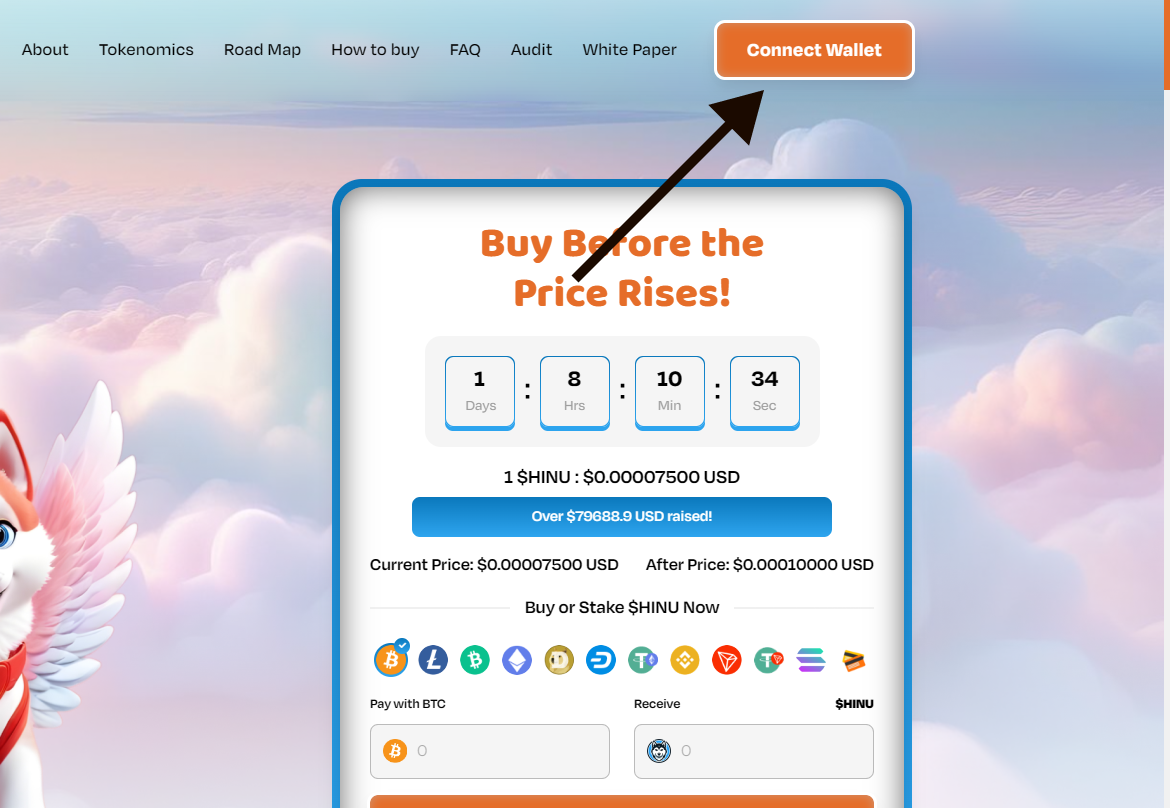
Select your wallet
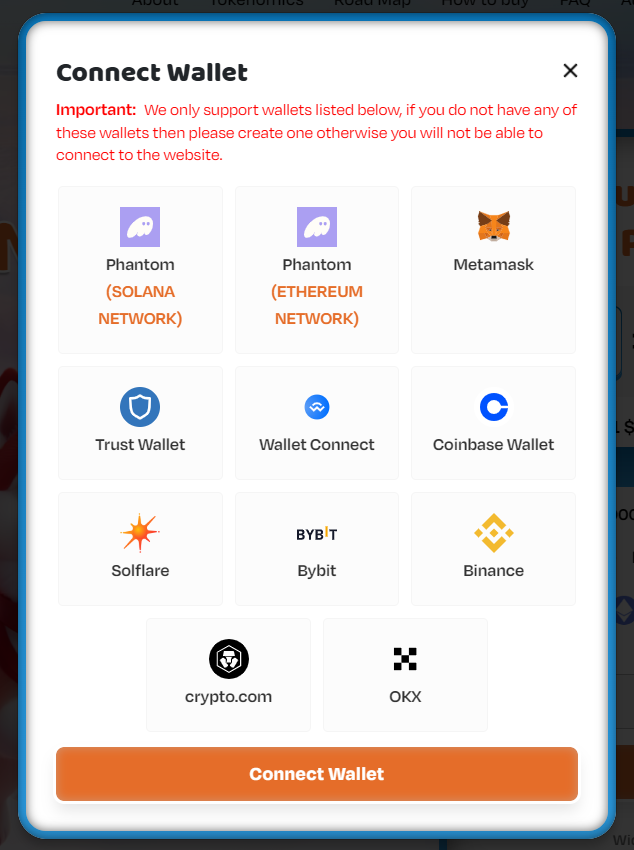
It is important to remember that Husky Inu only supports the wallets listed below. If you do not have any of these wallets, please create one; otherwise, you will not be able to connect to the website.
After clicking the desired wallet, it will show sign messages. Confirm all of them to successfully connect to the website.
3. Successful Connection
Once the wallet is connected, two buttons will appear, indicating a successful connection.
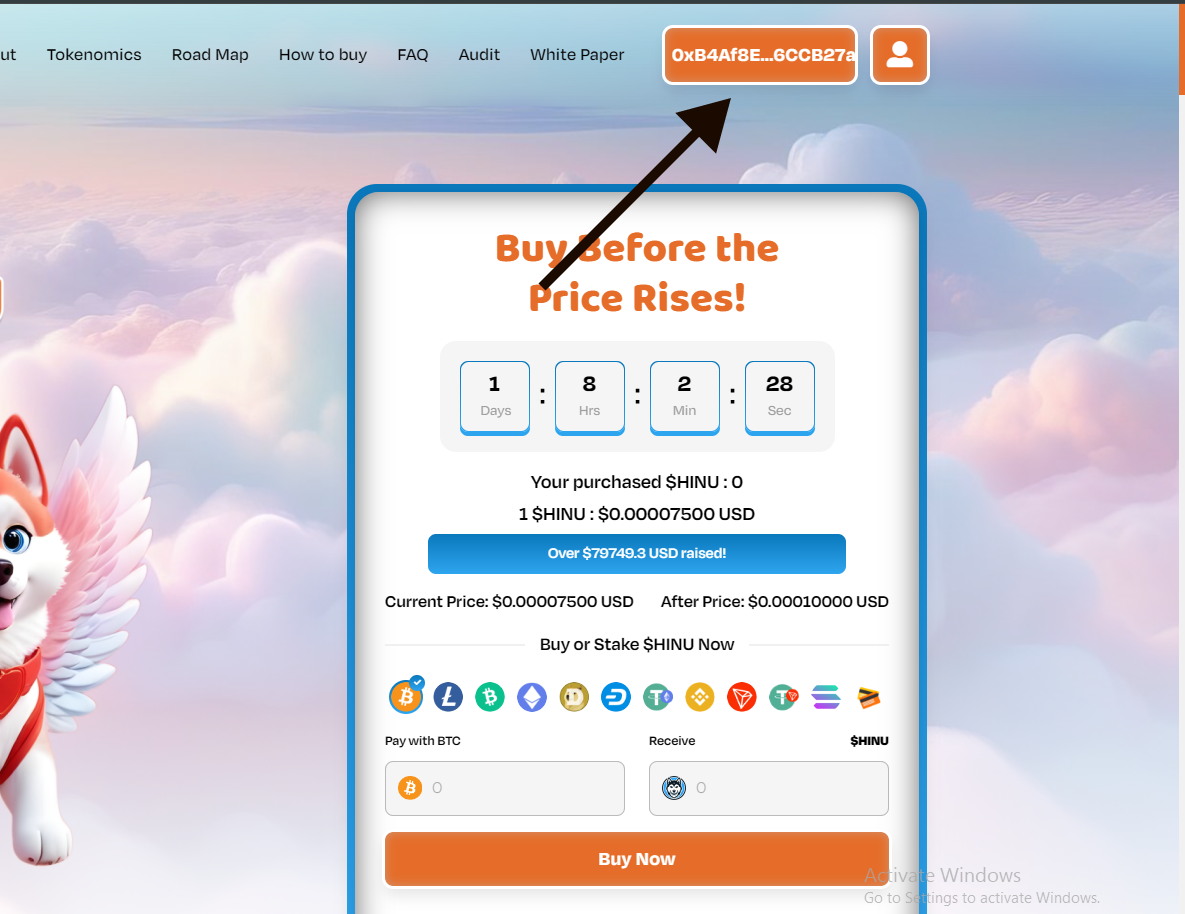
4. Make a purchase
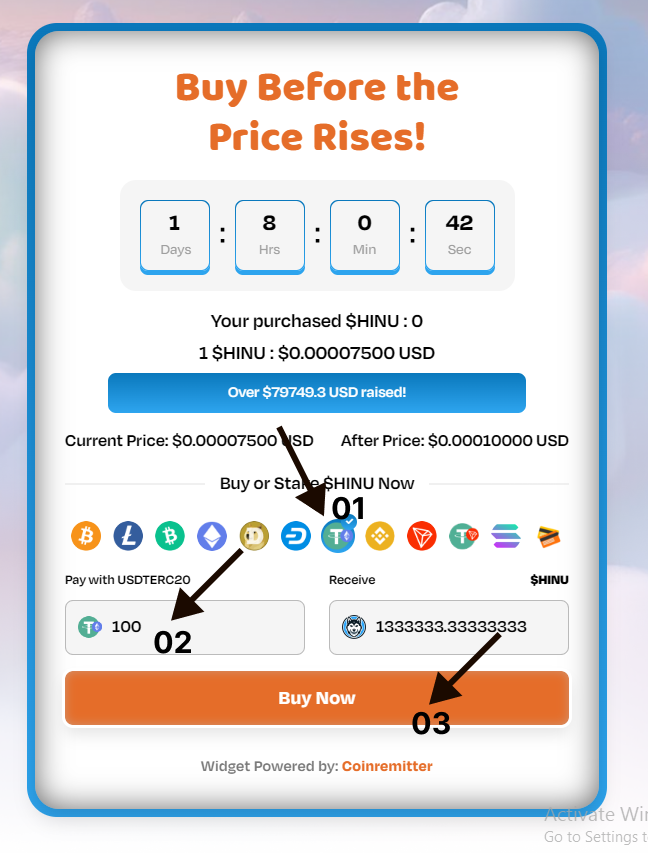
- Select Payment Method: Husky Inu accepts Bitcoin, Litecoin, Ethereum, Dogecoin, Dash, Tether, Binance Coin, TRON, and Solana.
- Enter Amount: Type the desired purchase amount.
- Press Buy Now: Click the "Buy Now" button.
5. Send Payment
After you press "Buy Now," the order page will appear. Copy the provided address and send the specified amount directly to this address using your wallet or exchange.
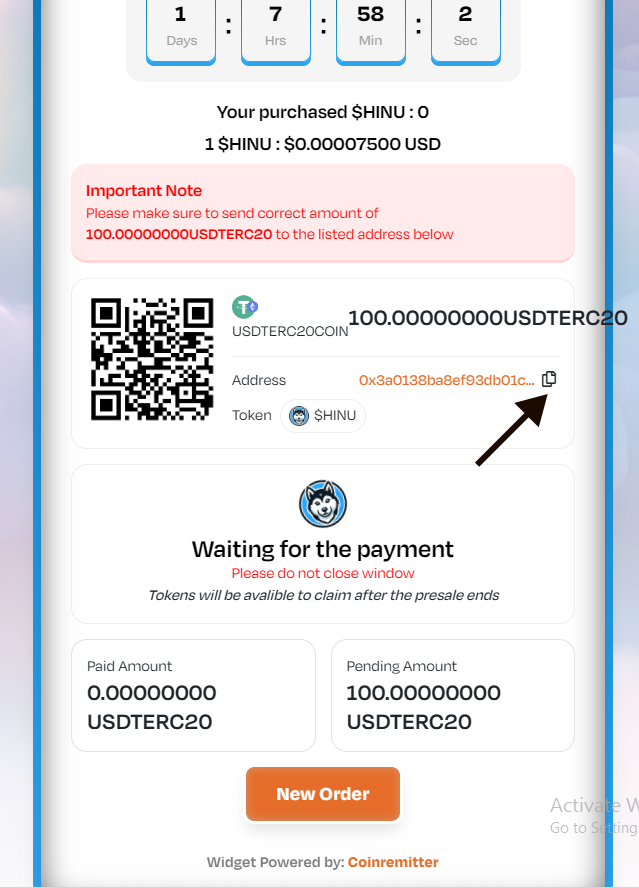
6. Completed Purchase
After you send the payment from your wallet to the given address, please wait a few minutes for the payment to process. It usually takes between 2-8 minutes. Once processed, you will receive a confirmation, and your purchase will be successful.
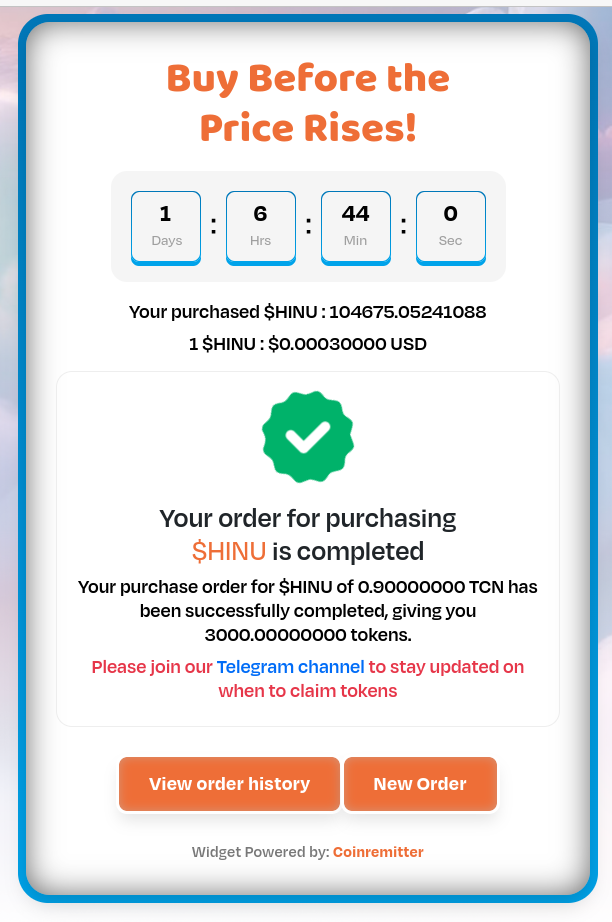


 Phantom
Phantom  Metamask
Metamask Trust Wallet
Trust Wallet Wallet Connect
Wallet Connect Coinbase Wallet
Coinbase Wallet Solflare
Solflare Bybit
Bybit Binance
Binance crypto.com
crypto.com OKX
OKX